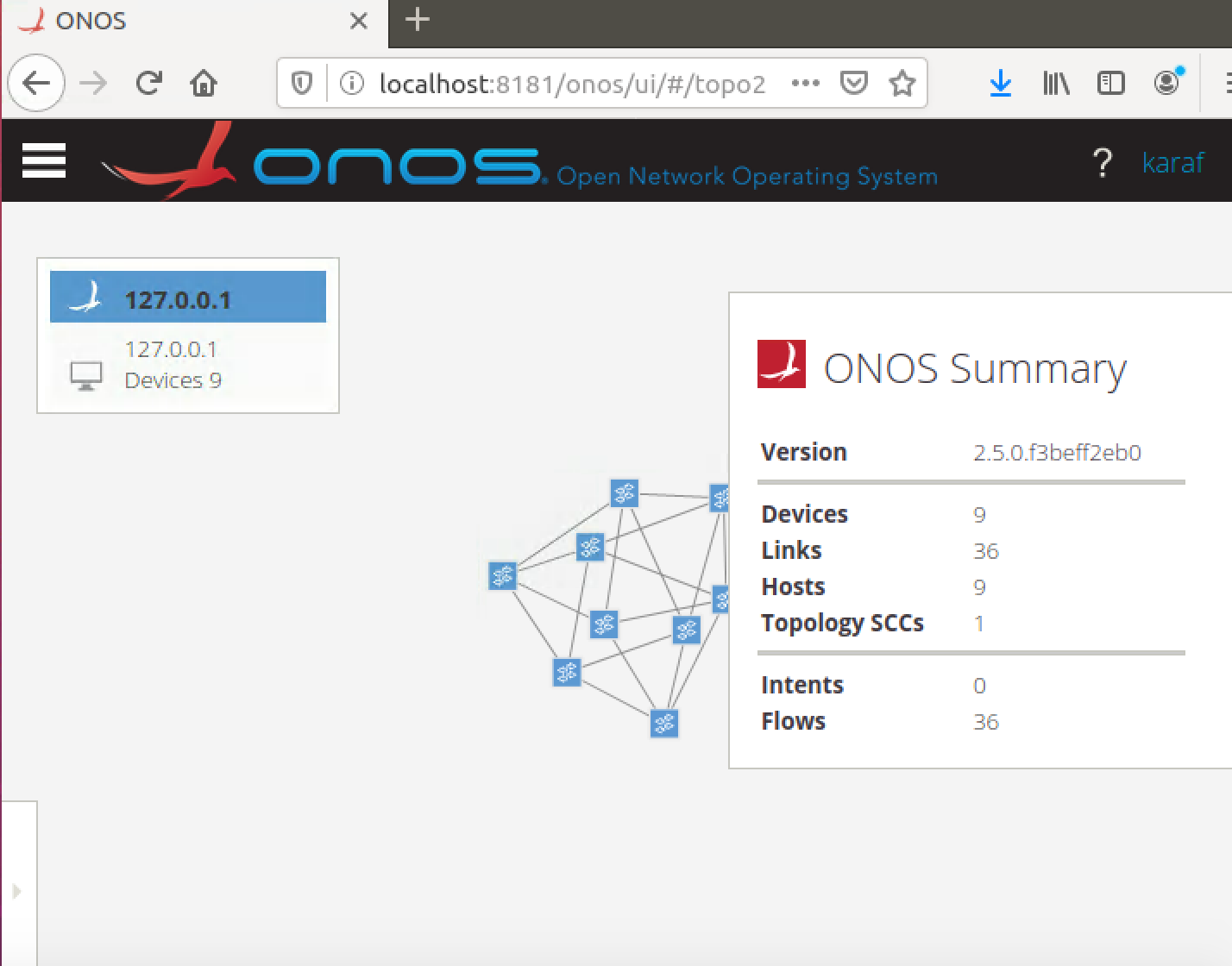Setting Up ONOS Controller with Mininet
Introduction
In the previous post, Install Mininet and Ryu Controller, the software defined networking (SDN) controller is Ryu. It makes it easy for developers to create network management, control application, and prototyping. However, if you want to deploy SDN in a realistic network environment, it's better to use ONOS and OpenDayLight since they have better support for legacy network, a distributed model for the controller, very good modularity, and GUI. A complete comparison of SDN controllers can be found in Controller selection in software defined networks using best-worst multi-criteria decision-making. This post demonstrates how to build a ONOS controller and connects the it to Mininet.Environments
I'm running a Ubuntu VM with base memory 65536 MB and virtual disk image (VDI) 100 GB in VitrualBox. Mininet is installed with the following command:$ sudo apt-get install mininet- VirtualBox Version 6.0.18 r136238 (Qt5.6.2)
- Ubuntu 18.04.4 LTS
- Mininet 2.2.2
Building ONOS
First, getbridge-utils for LinuxBridge.
$ sudo apt-get install bridge-utilsInstalling Bazel on Ubuntu
ONOS is built with Bazel. Follow the instructions here, add Bazel distribution URL as a package source.$ sudo apt install curl gnupg
$ curl https://bazel.build/bazel-release.pub.gpg | sudo apt-key add -
$ echo "deb [arch=amd64] https://storage.googleapis.com/bazel-apt stable jdk1.8" | sudo tee /etc/apt/sources.list.d/bazel.list$ sudo apt-get update && sudo apt-get install bazel-3.0.0$ sudo apt-get install openjdk-11-jdkBuild ONOS from source
- Clone the code from the ONOS repository. I've also forked a fixed version of the repository here.
$ git clone https://gerrit.onosproject.org/onos - Add the ONOS developer environment to the bash profile.
$ cd onos $ cat << EOF >> ~/.bash_profile export ONOS_ROOT="`pwd`" source $ONOS_ROOT/tools/dev/bash_profile EOF $ . ~/.bash_profile - Build ONOS.
$ ./tools/build/onos-build build onos (omitting outputs ...) INFO: Elapsed time: 2699.299s, Critical Path: 111.21s INFO: 2490 processes: 2111 linux-sandbox, 2 local, 377 worker. INFO: Build completed successfully, 2654 total actions
Running ONOS with onos.py (Failed!)
Originally, I was following the steps in Mininet and onos.py workflow. However, as I came to Running ONOS with onos.py, it kept popping out error messages.$ cd ~/onos/tools/dev/mininet
$ sudo mn --custom onos.py --controller onos,1 --topo tree,2,2
*** ONOS startup errors:
<<2020-07-20T15:35:47,573 | ERROR | SCR Component Actor | onos-core-primitives | 195 - org.onosproject.onos-core-primitives - 2.5.0.SNAPSHOT | bundle org.onosproject.onos-core-primitives:2.5.0.SNAPSHOT (195)[org.onosproject.store.atomix.impl.AtomixManager(66)] : The activate method has thrown an exception
2020-07-20T15:35:47,652 | ERROR | FelixDispatchQueue | FrameworkEvent | 195 -
(omitting outputs ...)- Getting Errors, running ONOS using onos.py and Mininet
- ONOS Developers › Forming a cluster using onos.py
- bug 7773 fixed
Running ONOS and Mininet separately (Succeeded!)
- Run ONOS locally on the development machine inside onos folder:
$ bazel run onos-local clean debug (omitting outputs ...) Updated node 127.0.0.1 state to READY - In another terminal, open ONOS CLI window and activate OpenFlow provider suite and reactive forwarding app.
$ ./tools/test/bin/onos localhost Welcome to Open Network Operating System (ONOS)! ____ _ ______ ____ / __ \/ |/ / __ \/ __/ / /_/ / / /_/ /\ \ \____/_/|_/\____/___/ Documentation: wiki.onosproject.org Tutorials: tutorials.onosproject.org Mailing lists: lists.onosproject.org Come help out! Find out how at: contribute.onosproject.org Hit '<tab>' for a list of available commands and '[cmd] --help' for help on a specific command. Hit '<ctrl-d>' or type 'logout' to exit ONOS session. ubuntu@root > app activate org.onosproject.openflow 17:11:16 Activated org.onosproject.openflow ubuntu@root > app activate org.onosproject.fwd 17:11:52 Activated org.onosproject.fwd - In another terminal, start Mininet and pingall devices.
$ sudo mn --controller remote,ip=127.0.0.1 --topo torus,3,3 *** Creating network *** Adding controller Connecting to remote controller at 127.0.0.1:6653 *** Adding hosts: h1x1 h1x2 h1x3 h2x1 h2x2 h2x3 h3x1 h3x2 h3x3 *** Adding switches: s1x1 s1x2 s1x3 s2x1 s2x2 s2x3 s3x1 s3x2 s3x3 *** Adding links: (h1x1, s1x1) (h1x2, s1x2) (h1x3, s1x3) (h2x1, s2x1) (h2x2, s2x2) (h2x3, s2x3) (h3x1, s3x1) (h3x2, s3x2) (h3x3, s3x3) (s1x1, s1x2) (s1x1, s2x1) (s1x2, s1x3) (s1x2, s2x2) (s1x3, s1x1) (s1x3, s2x3) (s2x1, s2x2) (s2x1, s3x1) (s2x2, s2x3) (s2x2, s3x2) (s2x3, s2x1) (s2x3, s3x3) (s3x1, s1x1) (s3x1, s3x2) (s3x2, s1x2) (s3x2, s3x3) (s3x3, s1x3) (s3x3, s3x1) *** Configuring hosts h1x1 h1x2 h1x3 h2x1 h2x2 h2x3 h3x1 h3x2 h3x3 *** Starting controller c0 *** Starting 9 switches s1x1 s1x2 s1x3 s2x1 s2x2 s2x3 s3x1 s3x2 s3x3 ... *** Starting CLI: mininet> pingall *** Ping: testing ping reachability h1x1 -> h1x2 h1x3 h2x1 h2x2 h2x3 h3x1 h3x2 h3x3 h1x2 -> h1x1 h1x3 h2x1 h2x2 h2x3 h3x1 h3x2 h3x3 h1x3 -> h1x1 h1x2 h2x1 h2x2 h2x3 h3x1 h3x2 h3x3 h2x1 -> h1x1 h1x2 h1x3 h2x2 h2x3 h3x1 h3x2 h3x3 h2x2 -> h1x1 h1x2 h1x3 h2x1 h2x3 h3x1 h3x2 h3x3 h2x3 -> h1x1 h1x2 h1x3 h2x1 h2x2 h3x1 h3x2 h3x3 h3x1 -> h1x1 h1x2 h1x3 h2x1 h2x2 h2x3 h3x2 h3x3 h3x2 -> h1x1 h1x2 h1x3 h2x1 h2x2 h2x3 h3x1 h3x3 h3x3 -> h1x1 h1x2 h1x3 h2x1 h2x2 h2x3 h3x1 h3x2 *** Results: 0% dropped (72/72 received) mininet>
Now, access ONOS GUI use http://localhost:8181/onos/ui.
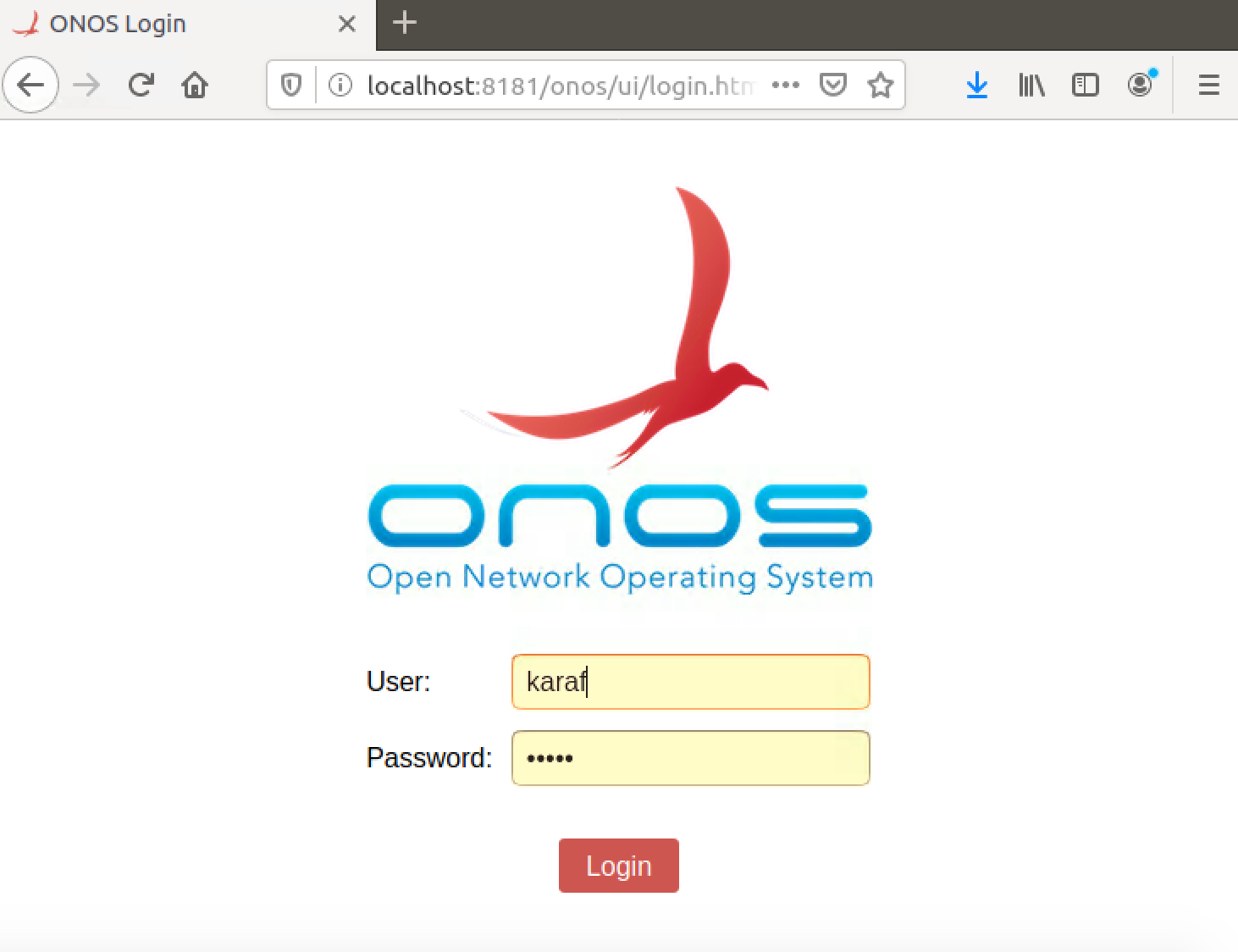
The default username and password are karaf.